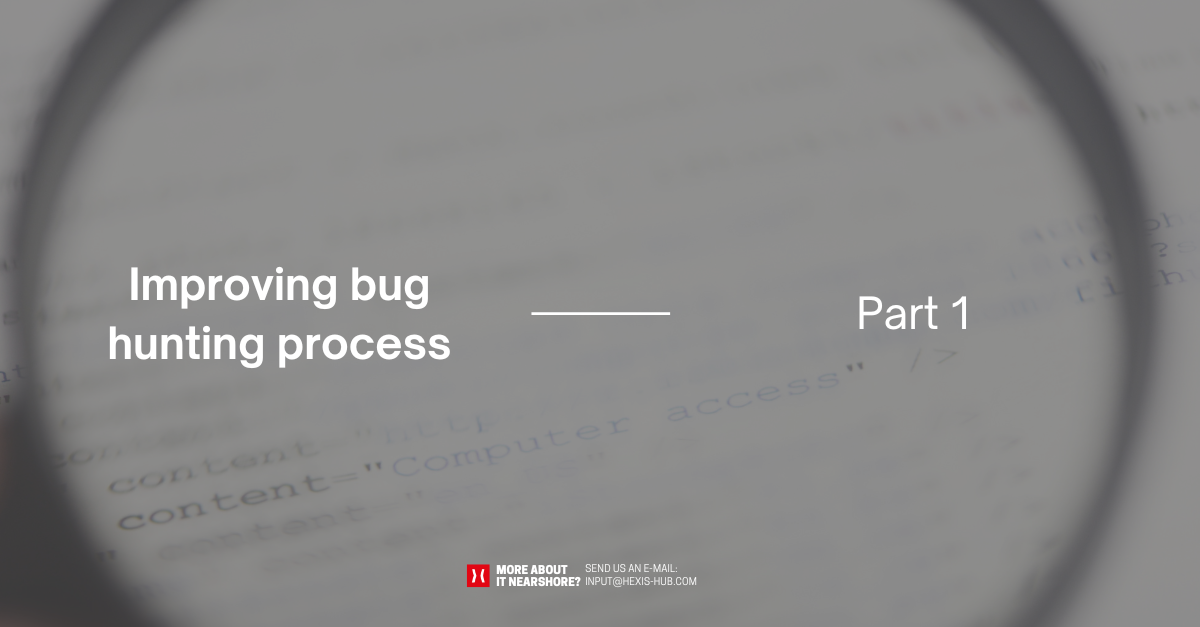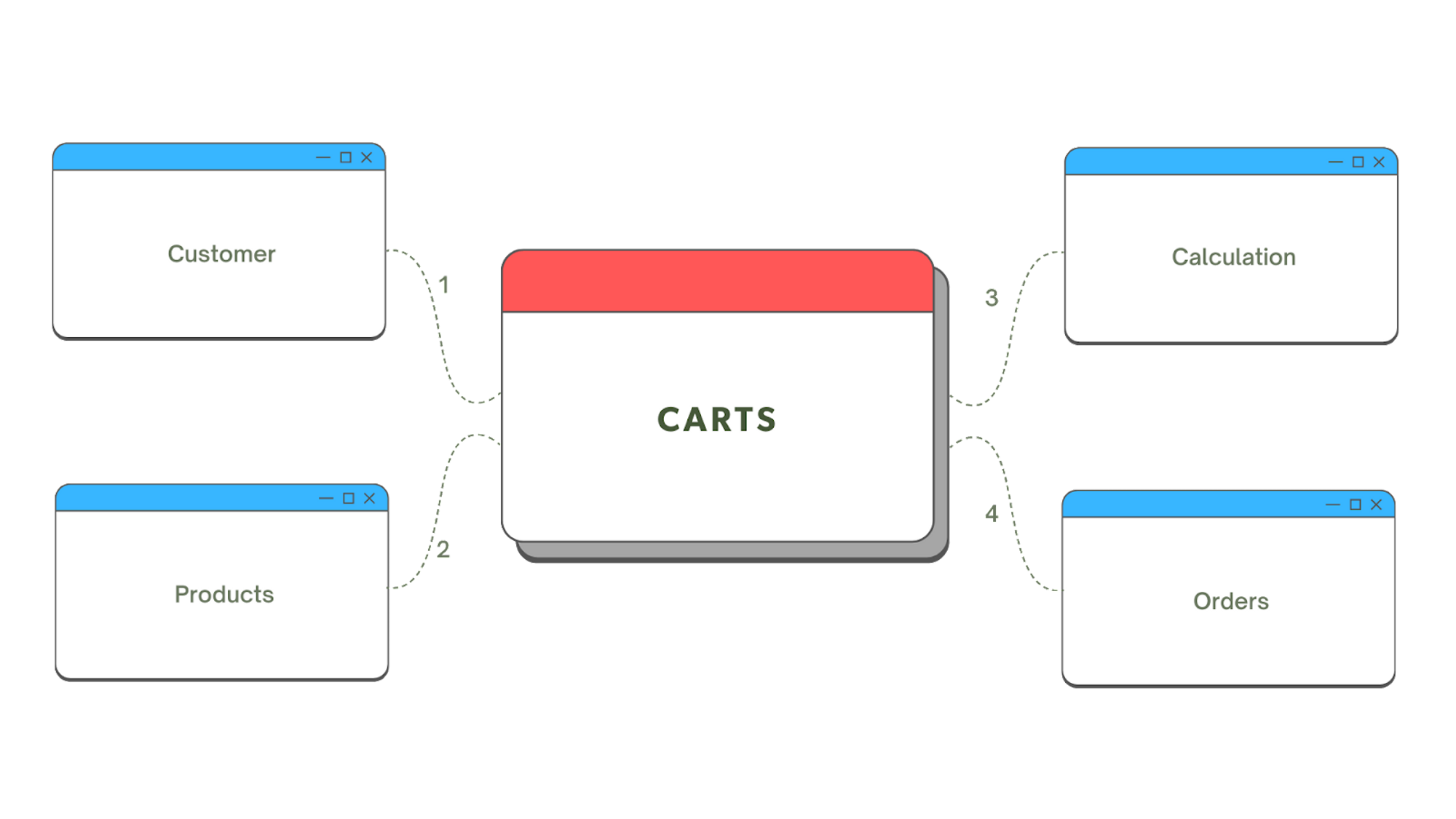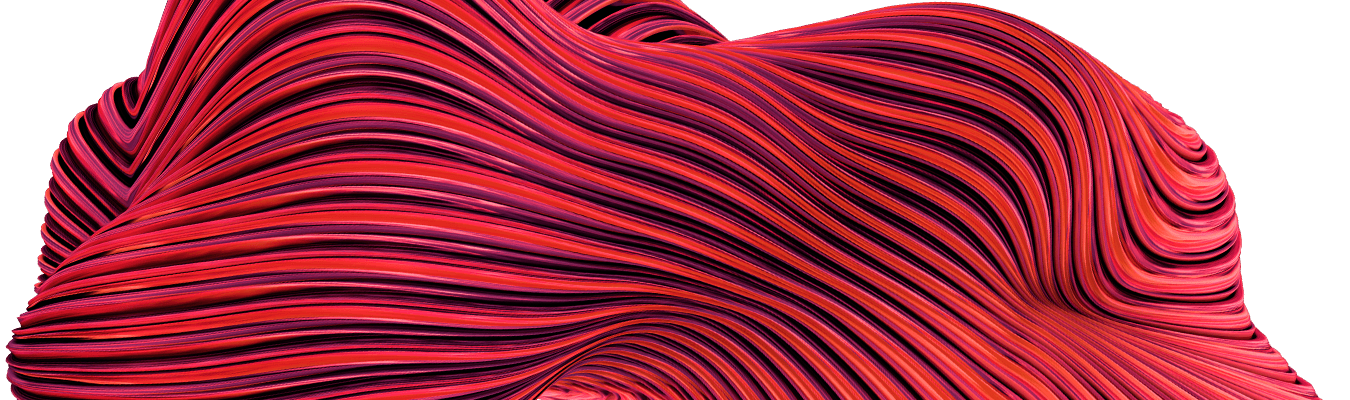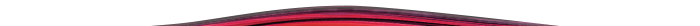AND WHAT ENDED TO BE THE PROBLEM?
The discovery of the missing configurations during the data migration in the Customer's system was a minor issue, but the time and resources spent in identifying and resolving it were substantial. The team spent almost an hour discussing, interpreting values, and consulting with colleagues to get to the root cause of the problem. Despite their efforts, they were unable to identify the issue until they discovered the mishandled configurations.
This experience is not uncommon in complex systems, as even small issues can take a significant amount of time and resources to resolve. However, it is important to have a streamlined process in place to identify and resolve such issues quickly and efficiently.
Upon reflection, the team realized that they were not as efficient as they could have been and spent more time than necessary on this issue. They identified that there were opportunities to improve their process, particularly in identifying where time was spent and implementing changes to address similar issues more effectively in the future.
To that end, the team plans to analyze their current process and identify areas where improvements can be made. They will evaluate the tools they use, the methods they employ, and the roles and responsibilities of team members to identify opportunities for streamlining their process.